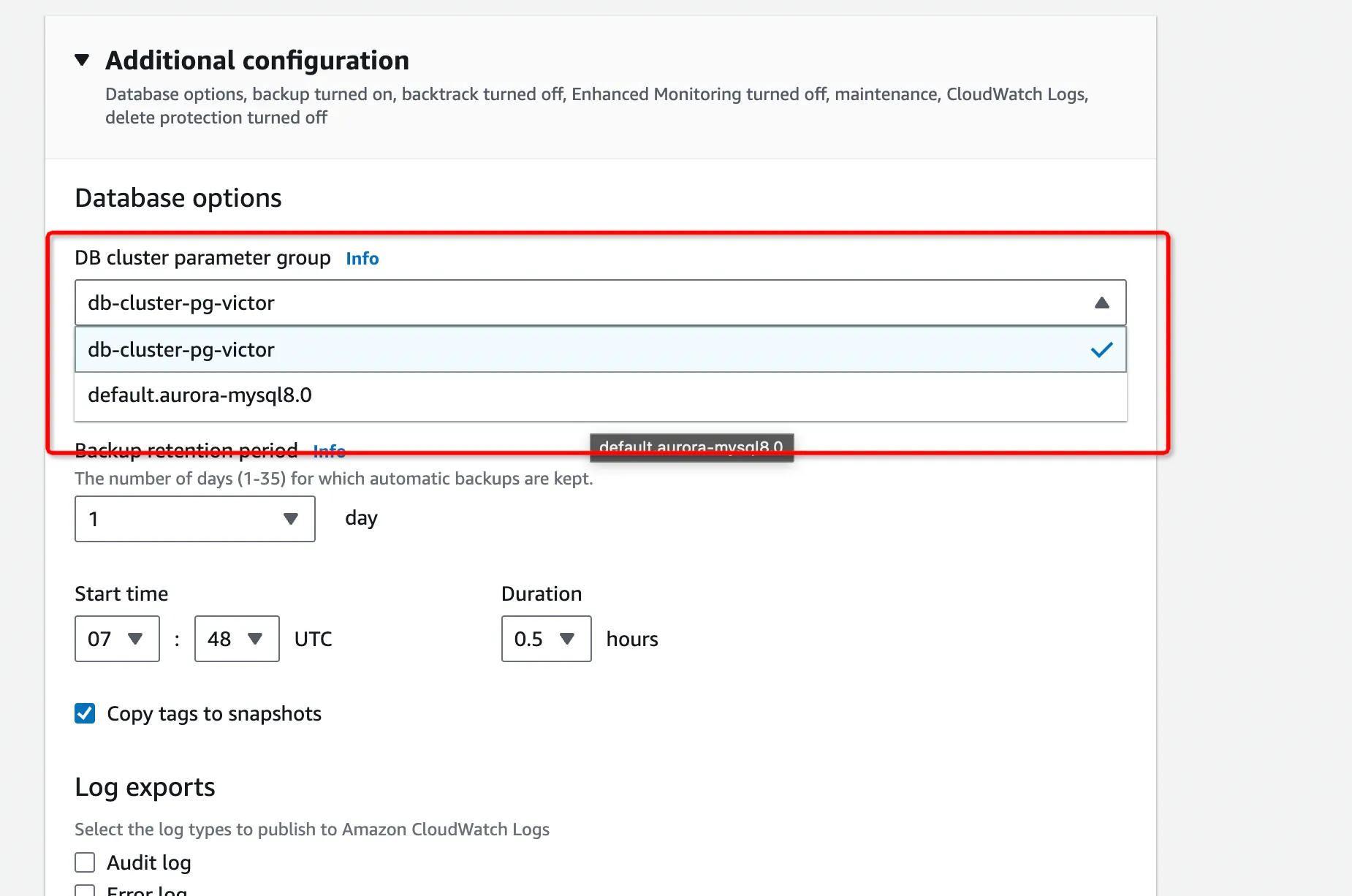Enable Binlog Format
Step 1: Create a Parameter Group
- Go to the RDS console.
- To create a new group, click on Parameter groups on the left sidebar menu and then click Create parameter group.
- In the Parameter group family field, select the parameter you want to apply.
- In the Type field, select DB Cluster Parameter Group.
- Name your group and fill in the description field - they are both mandatory.
- Click Create.
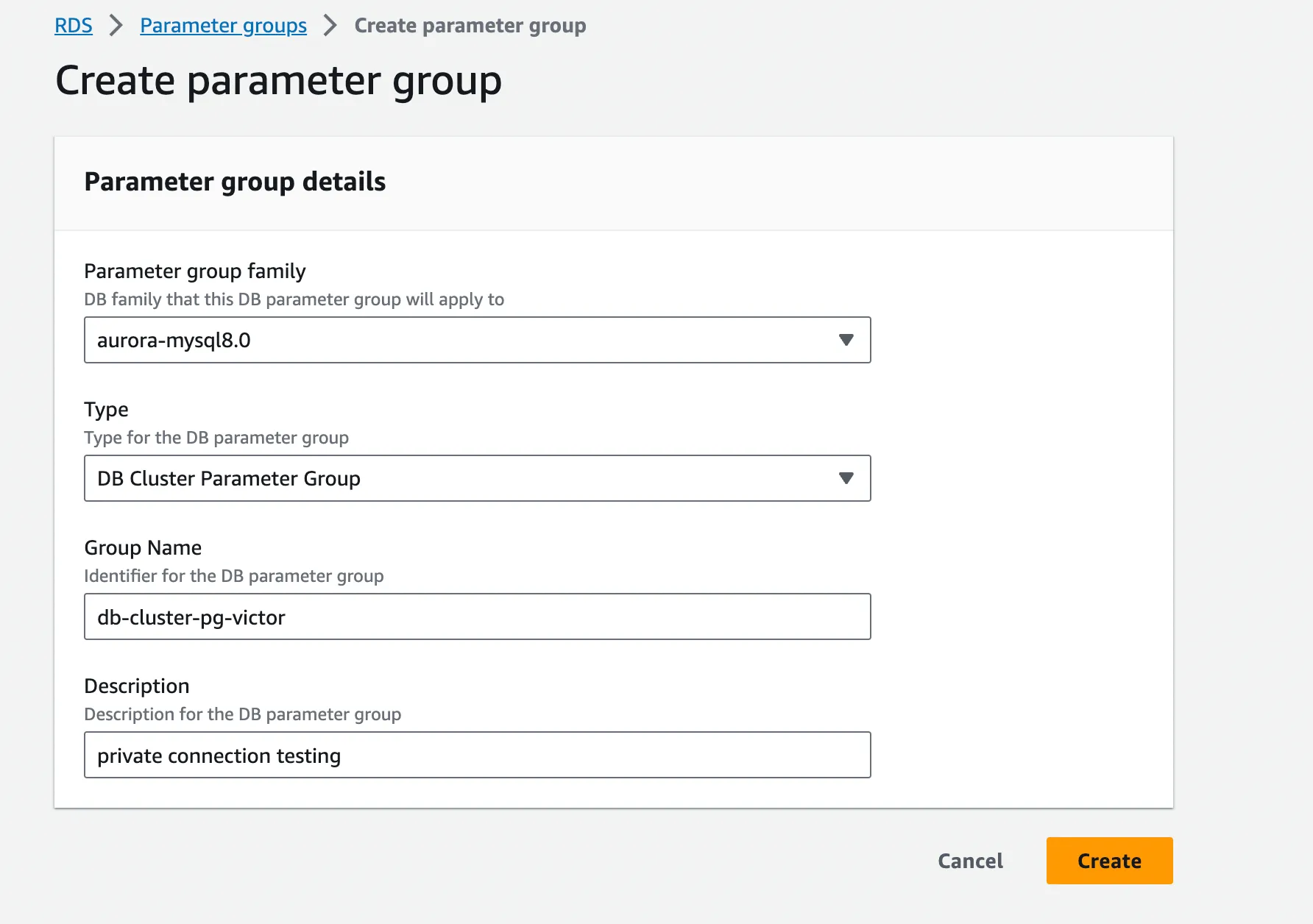
Step 2: Edit binlog_format
- Click on the name of your parameter group.
- On the next page, click Edit in the top-right corner.
- Type in ‘binlog_format’ in the filter bar.
- Change the value of binlog_format to ROW and click Save Changes.
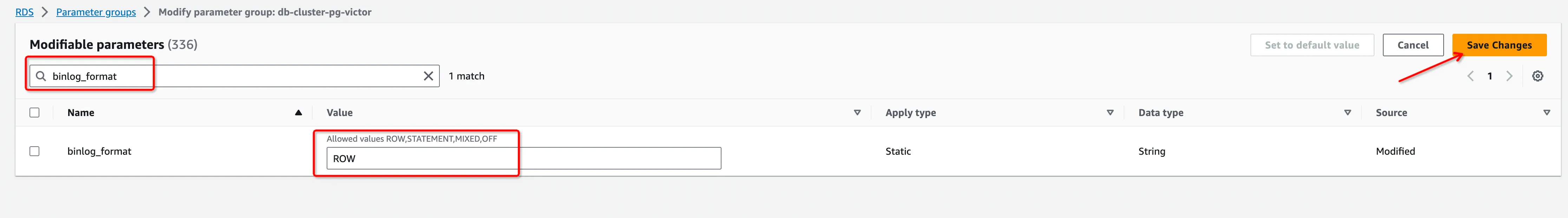
Step 3: Apply the Change in the DB
If you want to create a database with a newly created parameter group:
- Click on Create database.
- Scroll down to the Additional configuration section and extend the collapsible menu.
- In the DB cluster parameter group field, select your new group.
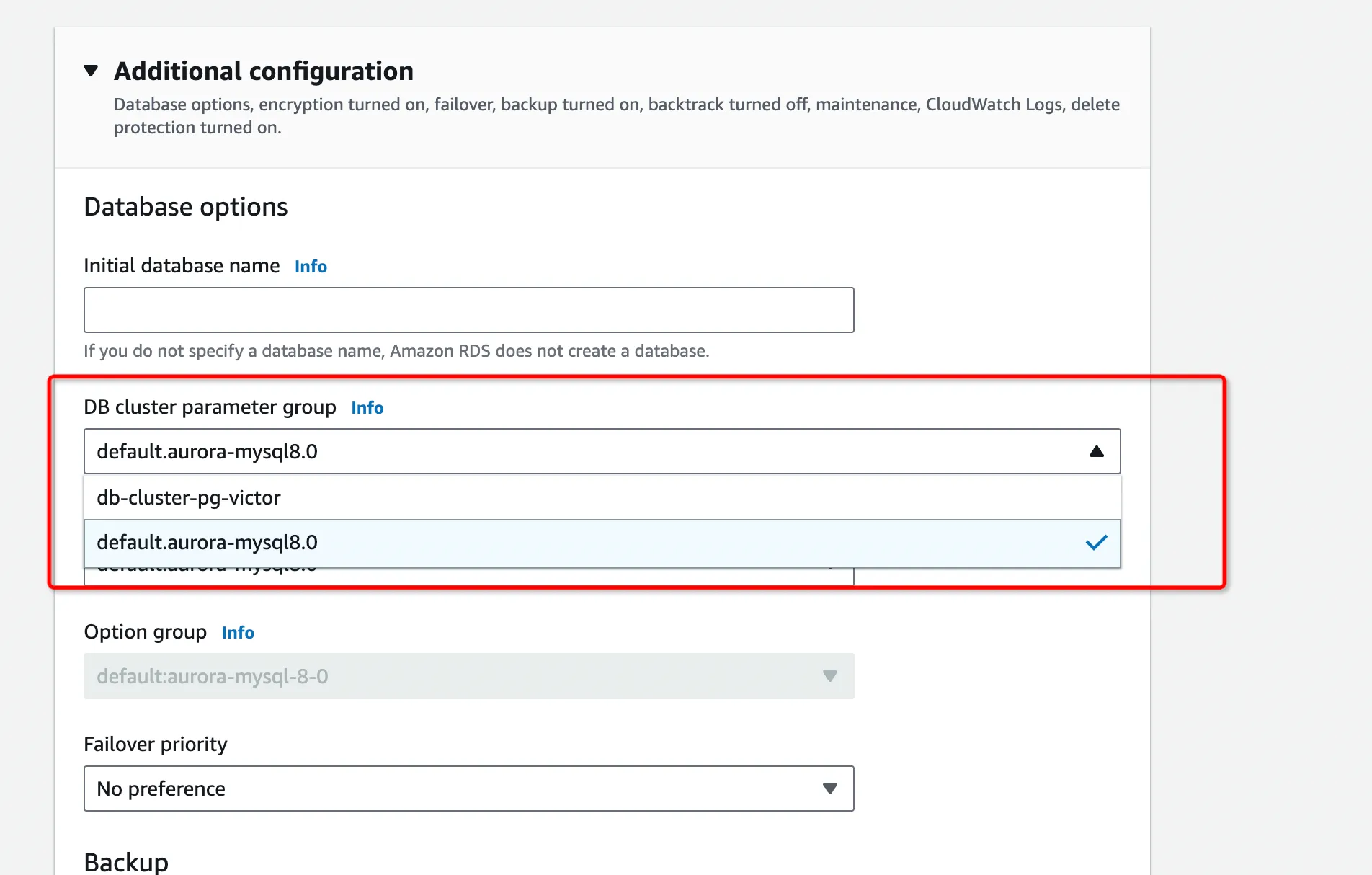
If you want to modify a database with a newly created parameter group:
- Click on Databases in the left sidebar menu.
- Click on your database >> Modify.
- In the Additional configuration section, change the field value to your parameter group in the DB cluster parameter group field.
- Click Continue >> Modify cluster.
- You need to Reboot all databases from the Actions menu for the changes to take effect.