Platform changelog
January 2025
New Deployment Option
The Ververica Cloud: Bring Your Own Cloud (BYOC) deployment option enables you to run a fully-managed service in your own cloud account, leveraging your existing cloud agreements, resources, or preferred regions. This deployment suits zero-trust security strategies and multi-cloud cost optimizations.
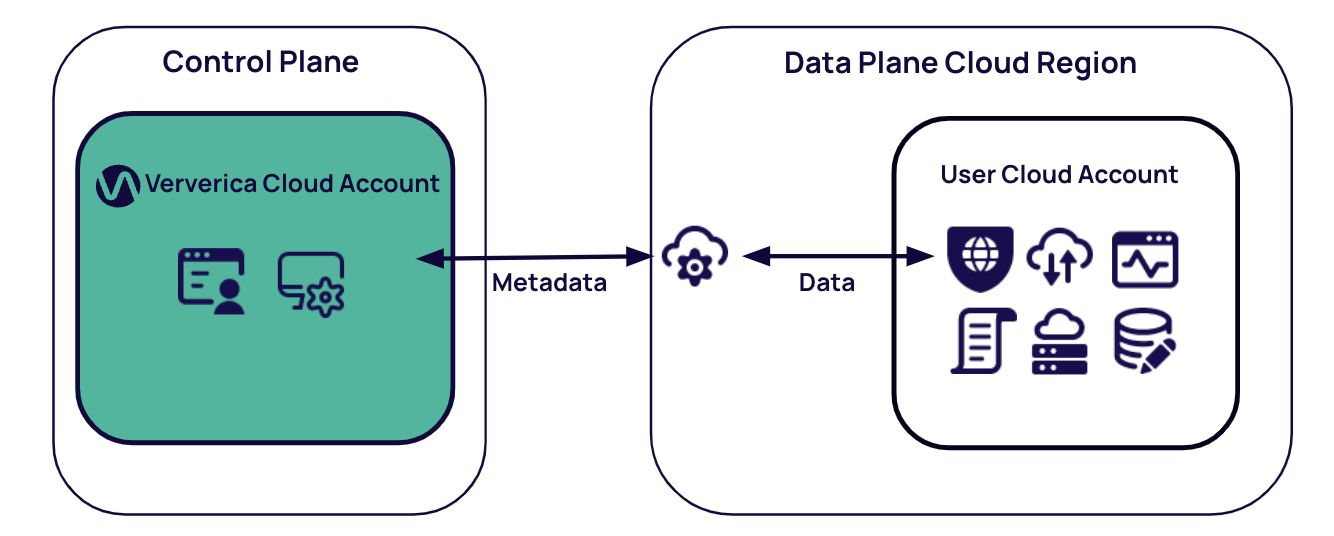
Key Benefits:
- Full Cloud Control: All data processing stays in your environment, preserving sovereignty and visibility.
- Zero-Trust Security: Enforce least-privilege access, custom policies, and complete observability within your own infrastructure.
- Cost & Flexibility: Optimize spend with your current cloud provider and avoid vendor or regional lock-in.
- Shared Responsibility: You manage your underlying cloud and Kubernetes resources, while Ververica maintains its services and metadata.
For more details, visit the BYOC Documentation or contact Ververica Support via support@ververica.com.
Supported Region Changes
As of 13 January 2025, Ververica Cloud Managed Service has officially deprecated the creation of new workspaces in the AWS regions:
- us-west-1 (US West N. California)
- us-east-1 (US East N. Virginia)
A new AWS region, us-west-2 (US West Oregon), is now fully supported and available for use.
Existing workspaces in us-west-1 and us-east-1 will be deprecated on 24 January 2025. Users with active workspaces in these regions are strongly encouraged to migrate their applications to us-west-2 or eu-central-1 (Europe Frankfurt) before this date to avoid service disruptions.
This update reflects our ongoing efforts to streamline service offerings, improve resource allocation, and better align with customer preferences. For migration assistance or further inquiries, please contact our support team.
Bug Fixes and Improvements
We’ve addressed various issues in the console and billing components and made refinements to improve stability and reliability.
November 2024
New Ververica Cloud console enhancements for working with SQL Drafts, bug fixes, and performance optimizations.
Console Enhancements
- Added a button in the SQL Editor to create a new blank SQL Draft.
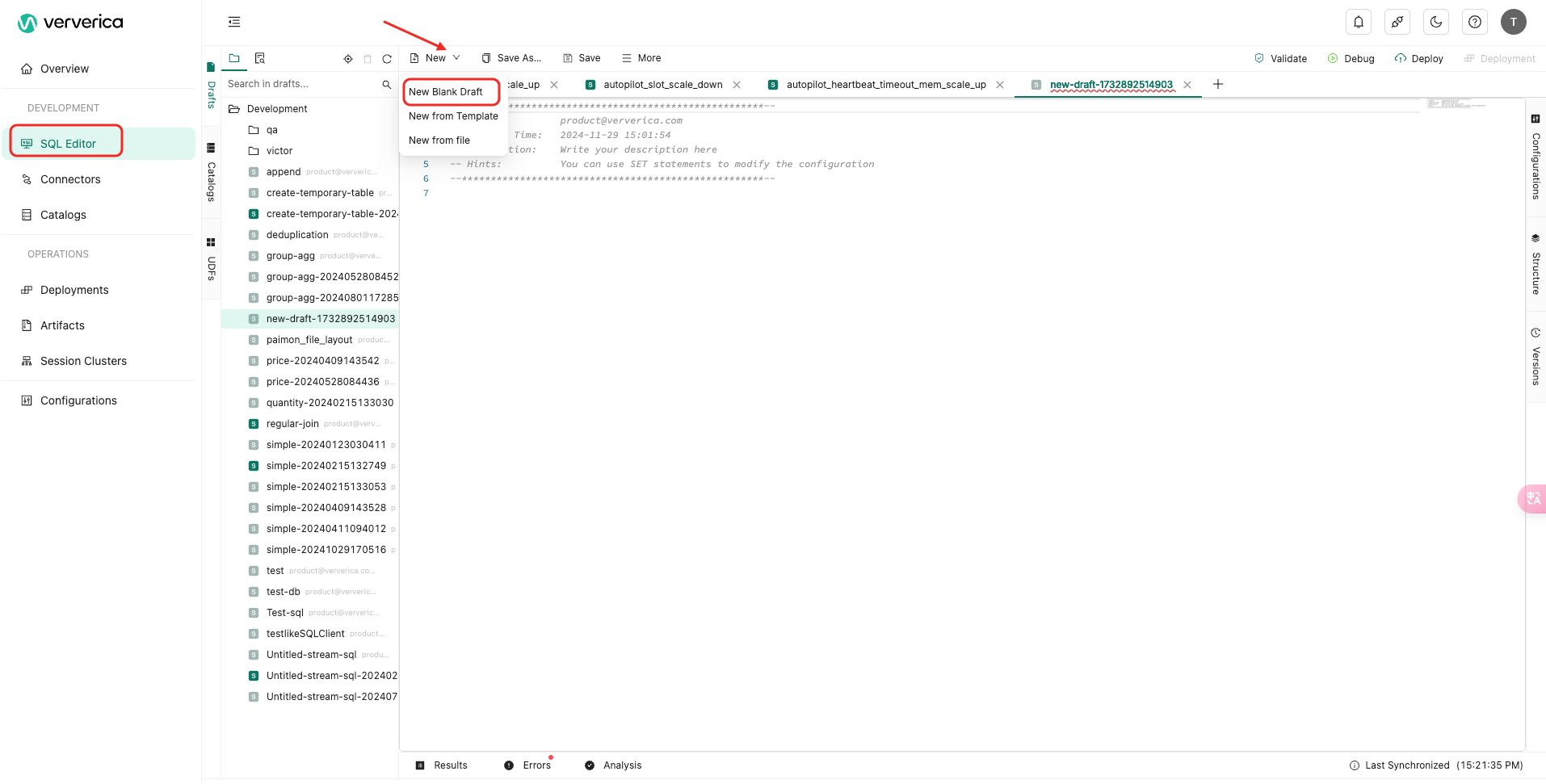
- Added support for importing local files into the SQL Editor.
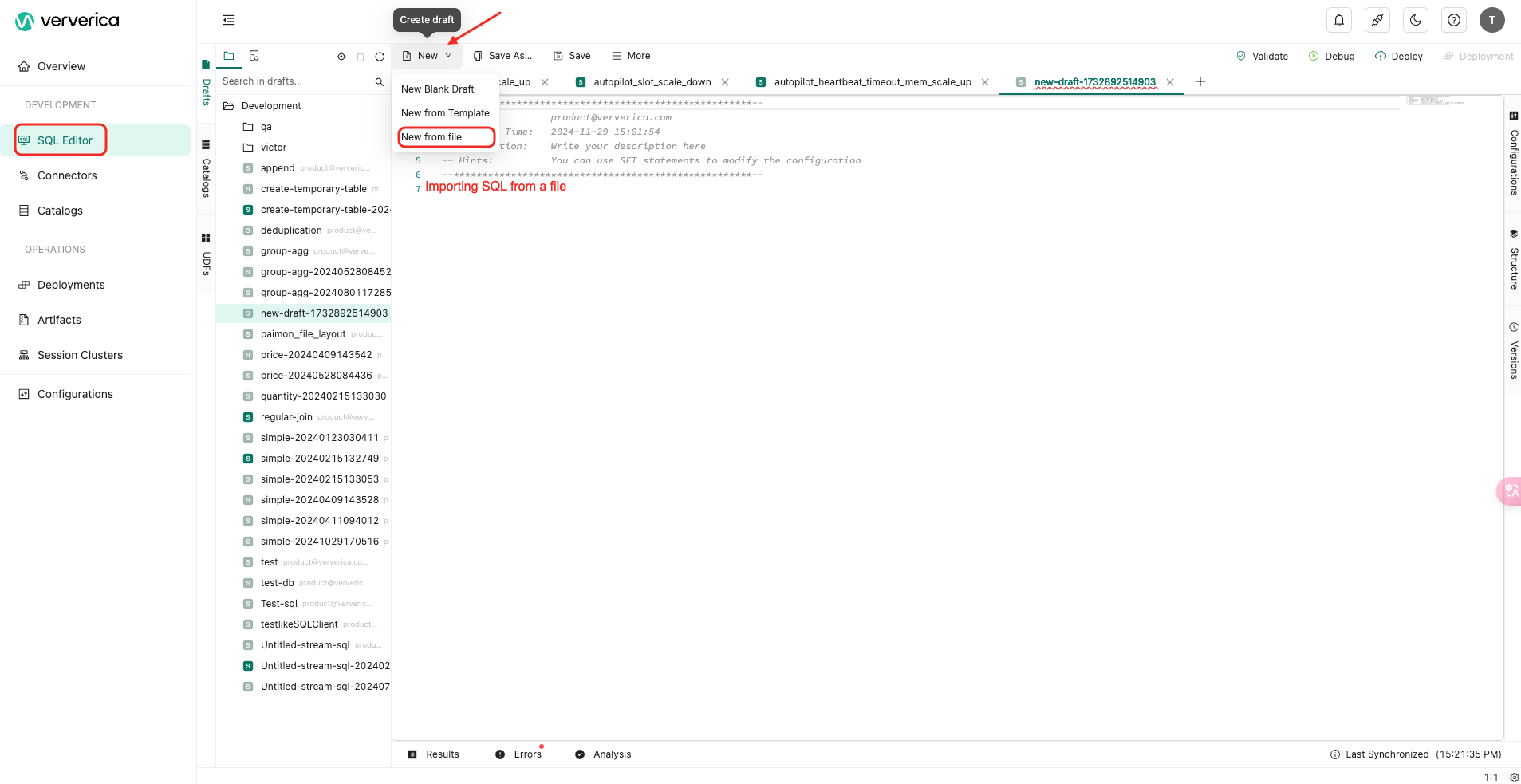
- You can now export SQL Editor files to your local drive.
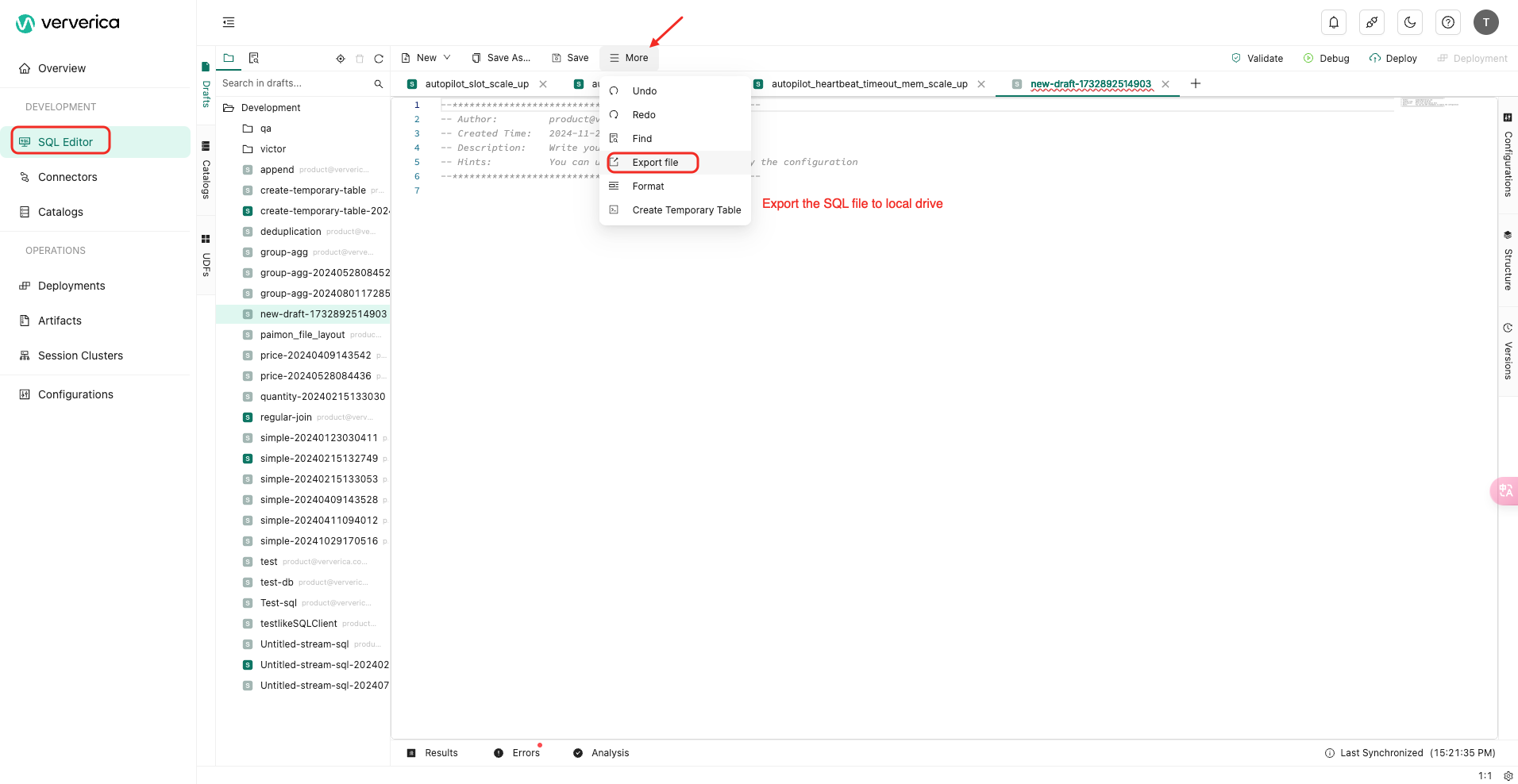
- It is now possible to import secret values from a file.
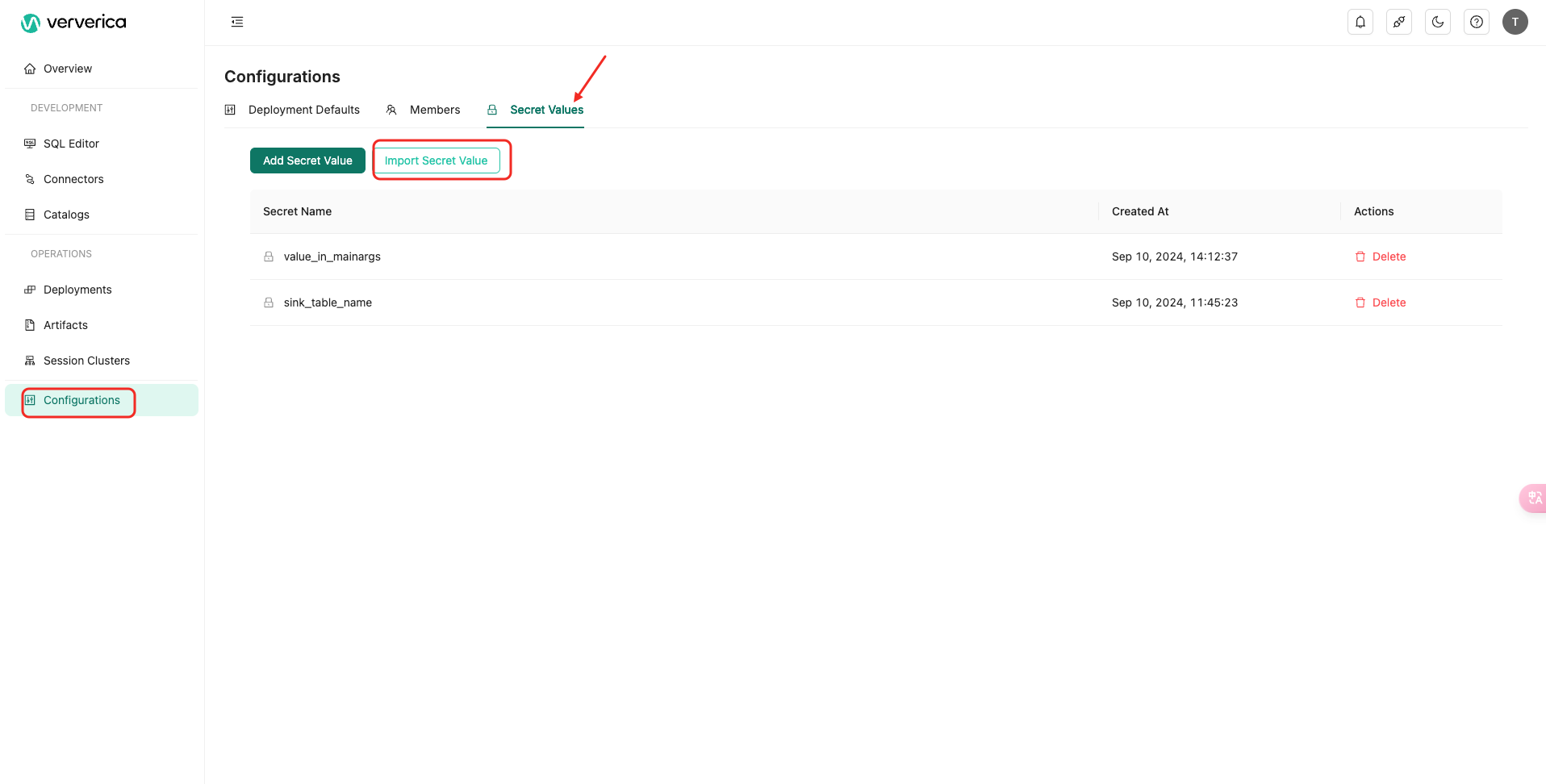
Bug Fixes and Enhancements
We’ve addressed various issues and refined the system to improve stability and reliability. Enjoy a safer, more seamless experience overall.
Performance Optimizations
Behind-the-scenes improvements ensure your workspace operates more smoothly and efficiently than ever before.
October 2024
This October, Ververica Cloud received an updated a UI. Additionally, several enhancements of functionality and bug fixes were made.
Navigation Improvements
- Structured navigation (development and operations separation)
We’ve split navigation into two intuitive categories – Development and Operations - so you can now find the tools you need faster. - Centralized configuration page (all settings in one place)
We’ve put all configuration-related tasks (like Security, Members, etc.) onto one neat page: clean, centralized, and easy to manage. - Dedicated Admin Area (Global and Team Settings)
We’ve separated out admin controls for a more secure experience. Global settings are kept apart from personal settings.
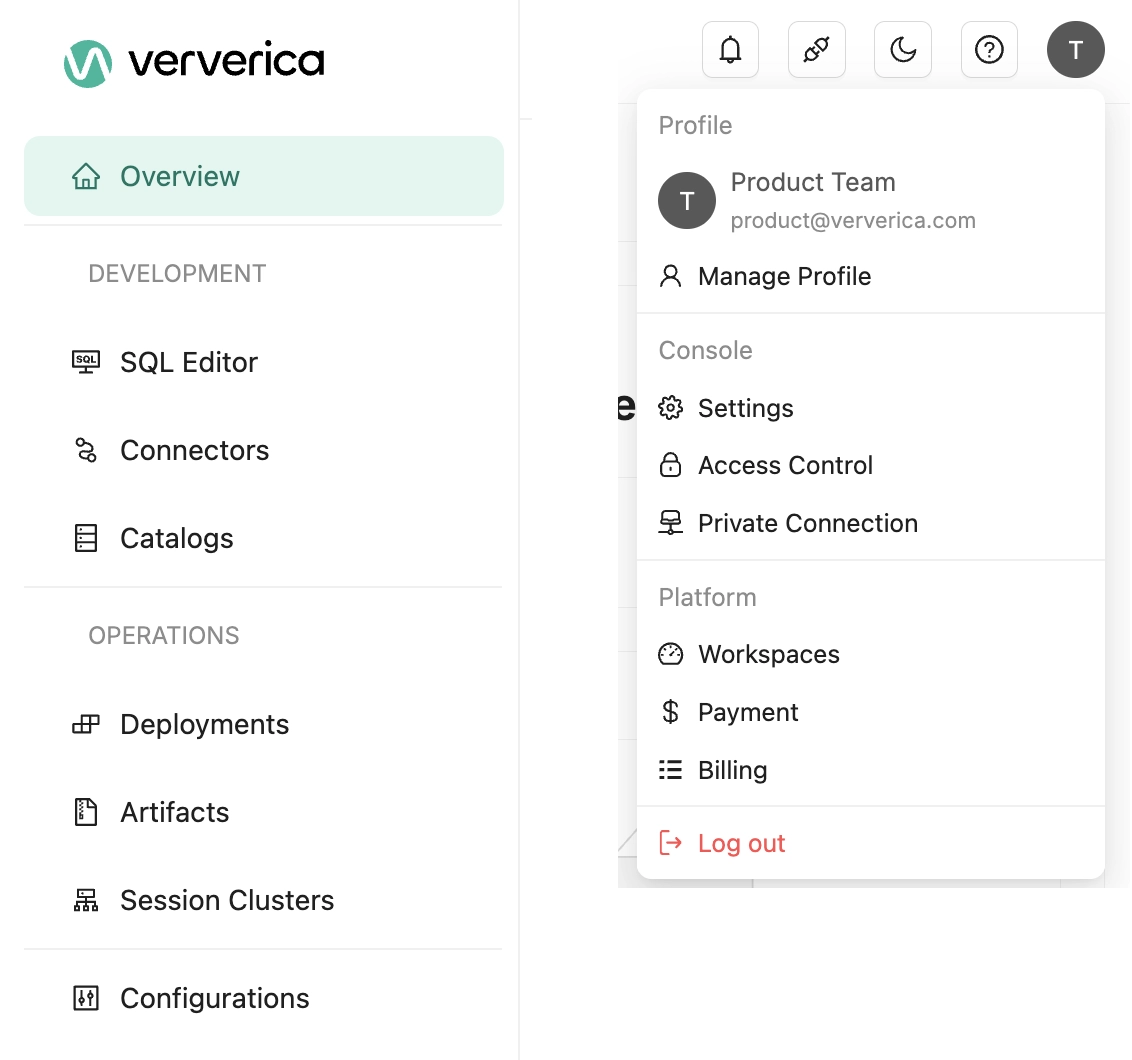
Workspace Overview and Deployment Status
-
Modernized visual design
Our new design library has made the UI sleeker, more intuitive, and ready for the future. -
Overview Dashboard (quick links and deployment status)
The new overview dashboard is your one-stop shop for everything. Get quick links to your essential features, track deployment status, and enjoy a streamlined, minimalist hub. -
Real-time deployment status at a glance
Real-time updates mean you can spot issues early and act faster, keeping downtime to a minimum. -
Quick Notifications widget
Now, only the most critical notifications get your attention. -
Quick Start templates
We’ve added templates that get you started fast. Deploy or configure with just a few clicks; no steep learning curve required.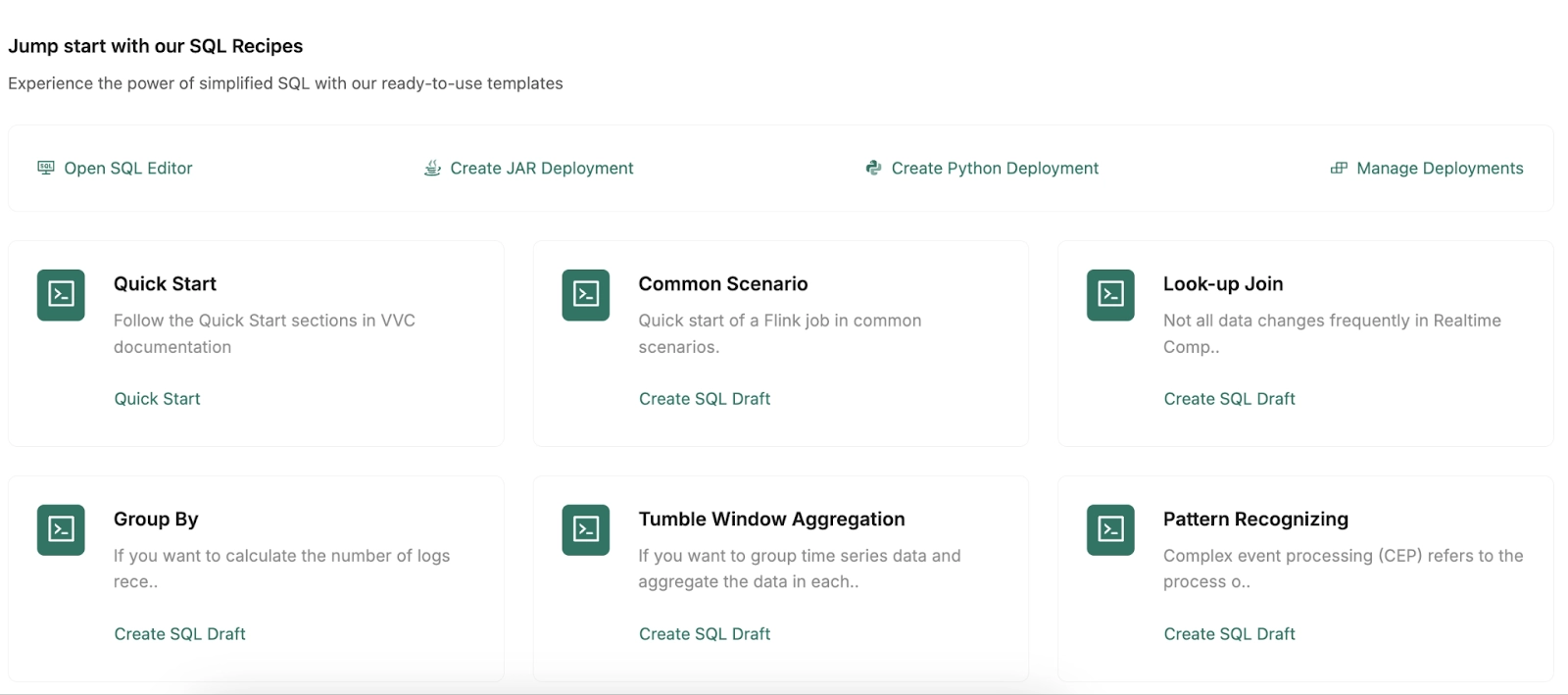
-
Real-time system stats
Keep tabs on CPU and memory with key metrics right at the top. You'll know at a glance if something needs attention. No deep-diving into system monitoring necessary. -
Light and Dark Themes
We’ve made it so you can toggle between light and dark themes.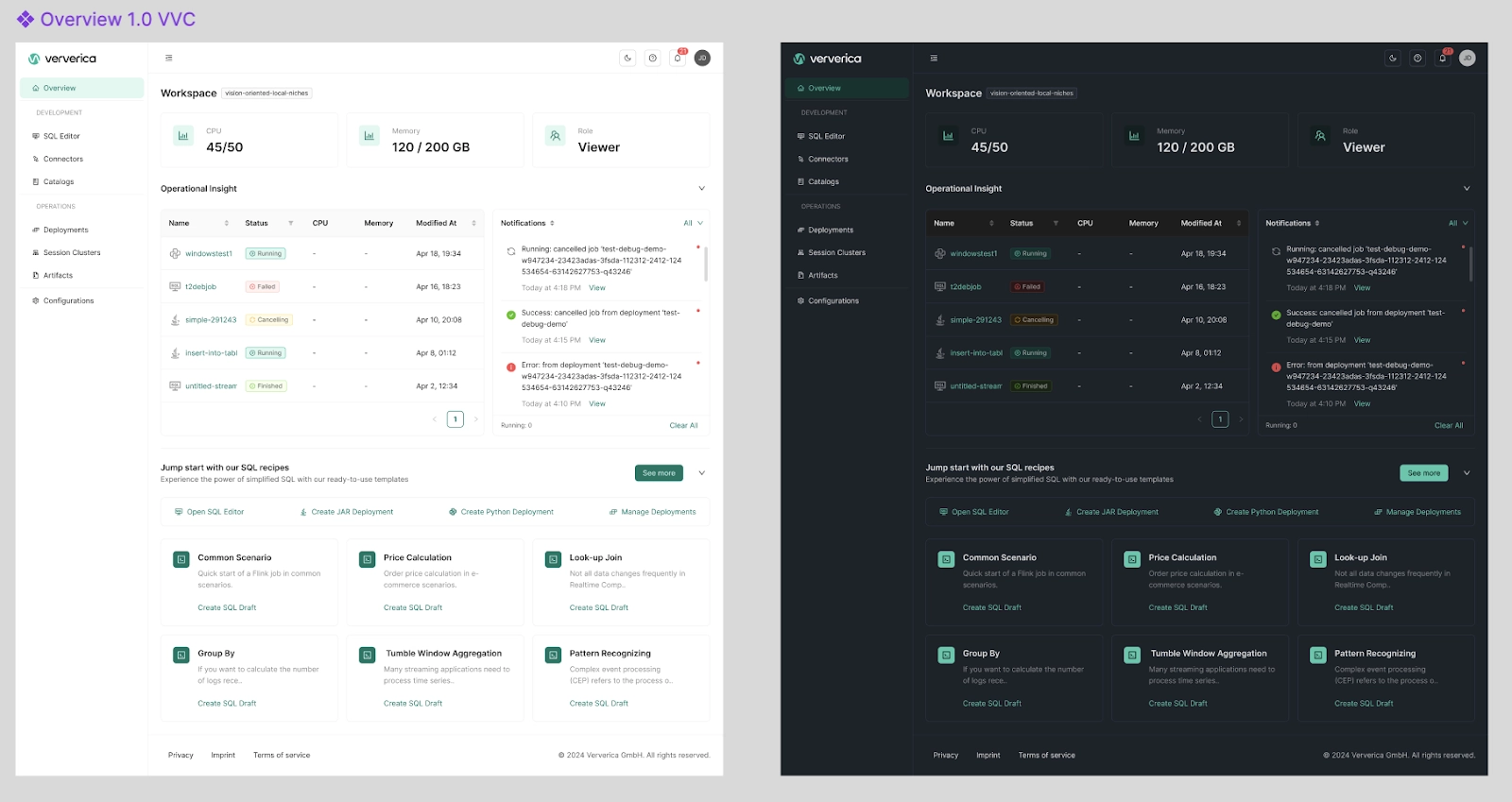
Simplified Workspace Creation Flow
- Streamlined workspace creation (no more checkout-like experience)
The new workspace creation process has been designed to feel intuitive and light, similar to creating a new folder. Users no longer experience a complex, checkout-style flow, making the process much faster and less intimidating. - Minimized setup steps
We’ve trimmed down the steps so beginners and pros alike can spin up new workspaces in no time. - No more payment in workspace creation
No more payment setup requests when setting up your workspace.
Connector Enhancements
- Snowflake connector (sink-only)
The new Snowflake connector is a sink-only connector, designed to stream data from various sources and persist it in Snowflake. Using the latest Flink interfaces (Sink<InputT> and SinkWriter<InputT>), it enables easy and configurable writing of data into Snowflake tables for further analysis or storage. - StarRocks connector
The StarRocks connector brings the power of Massively Parallel Processing (MPP) data warehouses into the Ververica ecosystem. StarRocks is designed for fast, distributed analytics, compatible with MySQL protocol, and BI tools. With a flexible, scalable architecture, it supports analytics on up to 10 PB of data, ensuring fault tolerance through multiple replicas. The connector supports importing data via Stream Load and enables both sink and source table functionality. - Other connectors
Officially supporting built-in connectors for MongoDB, Redpanda, Elasticsearch, and Pulsar.
Console
- Console: Upgraded to version 3.9, introducing a new workspace UI and engine updates (VERA-1.0.6) with performance, security enhancements, and more connectors.
- Variables: Now supported in the VVC Console.
Bug fixes and Improvements
- Bug fixes and security improvements
All known bugs squashed and security tightened for a safer, smoother experience. - Performance improvements
Your workspace is faster and more efficient than ever, thanks to under-the-hood enhancements that make everything run like clockwork.
New Design System and Improved UI Integration
- New redesign with unified portal and console
Everything now looks the same across the board, offering a seamless experience no matter where you are. The design isn’t just about looks – it’s also about shared configurations and improved usability across the portal and console.
We’re excited to roll out these improvements and can’t wait for you to experience a smoother, faster, and more intuitive Ververica Cloud!
March 2024
- ISO 27001:2022: Ververica officially awarded ISO 27001:2022 certification. This underscores our unwavering dedication to security and excellence. Check it out here.
February 2024
-
Login: The new Social Login feature, with Google, allows users to login via their gmail account.
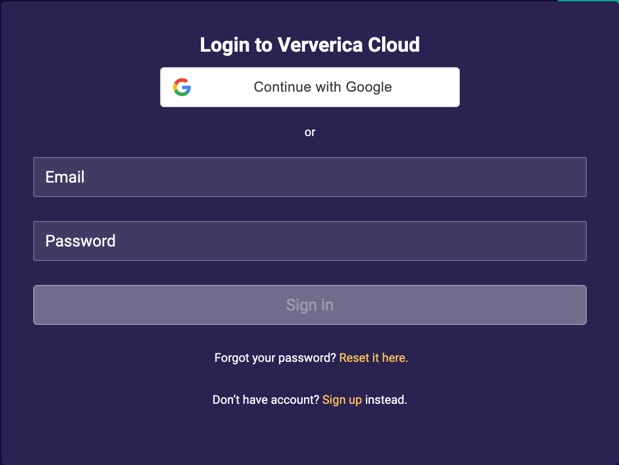
-
Dashboard: The new Storage widget gives account owners an insight into the Total Storage Used over all workspaces. See Storage widget
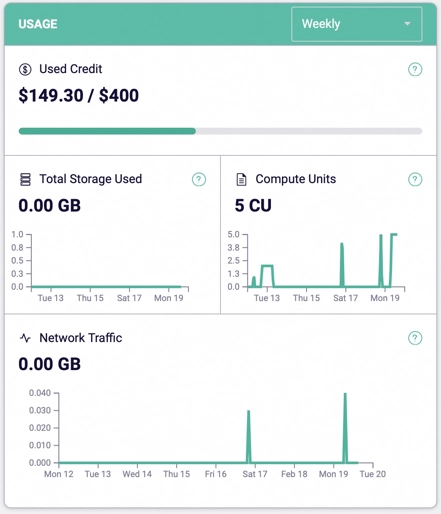
-
Further user experience, stability, quality, documentation and security improvements.
January 2024
-
Billing Information: Payment and Workspace flows now include mandatory billing information like address and optional Tax Id. See Billing information
-
User experience, stability, documentation and security improvements.