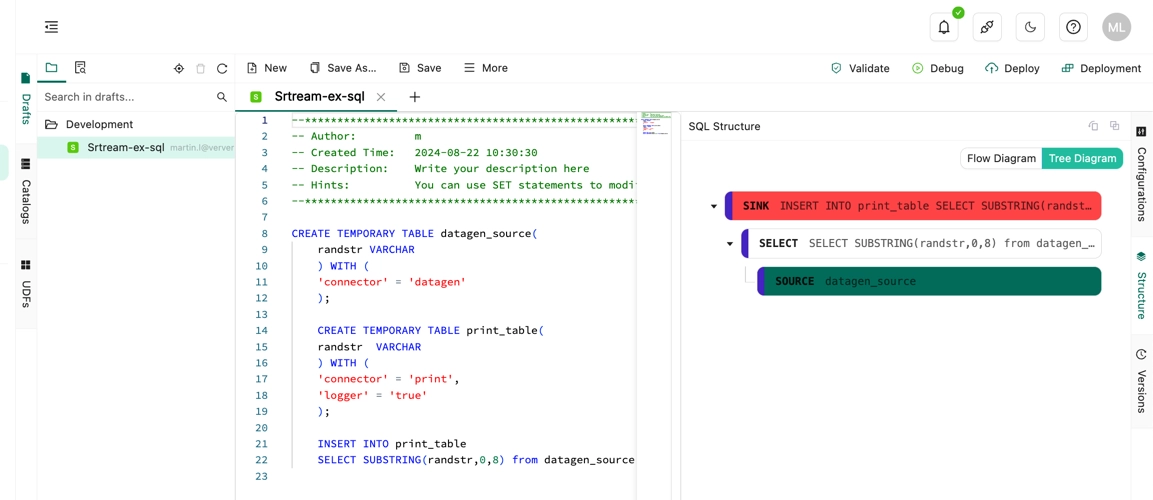View the SQL draft code structure
-
On the Dashboard page, open the console for the workspace you want to manage.
-
In the Console navigation pane, click SQL editor and choose the Drafts tab.
-
Double-click the name of the job whose versions you want to compare.
-
On the right side of the Draft Editor page, click the Code Structure tab.
- Data Flow diagram: You can quickly view the data flow diagram.
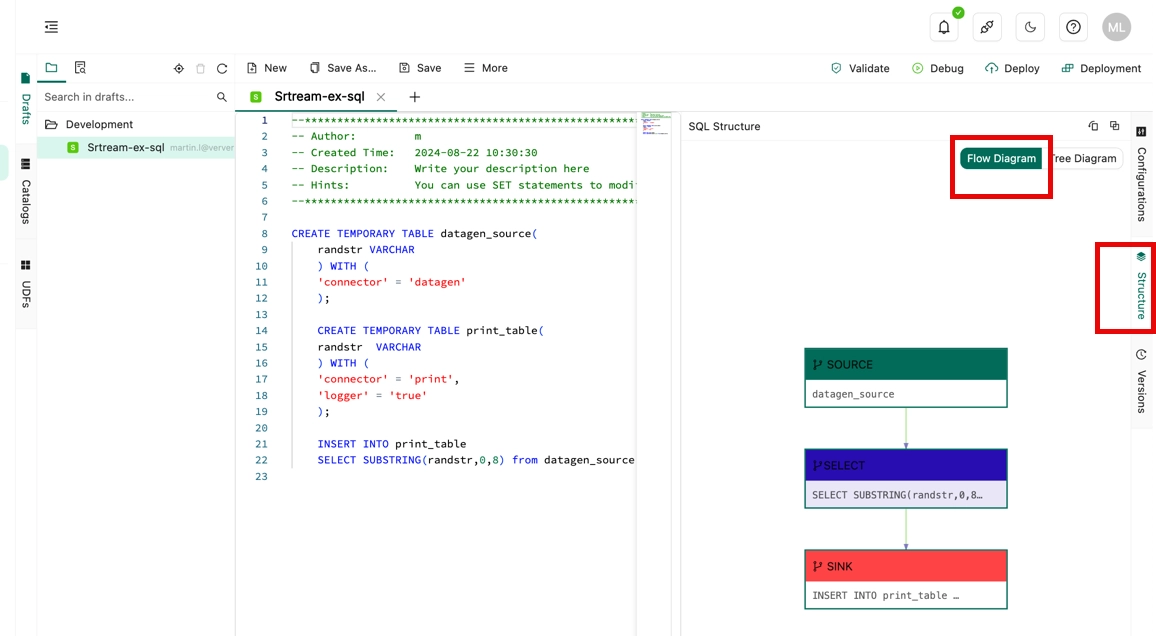
- Tree structure: You can use the tree structure to quickly view the source of data.