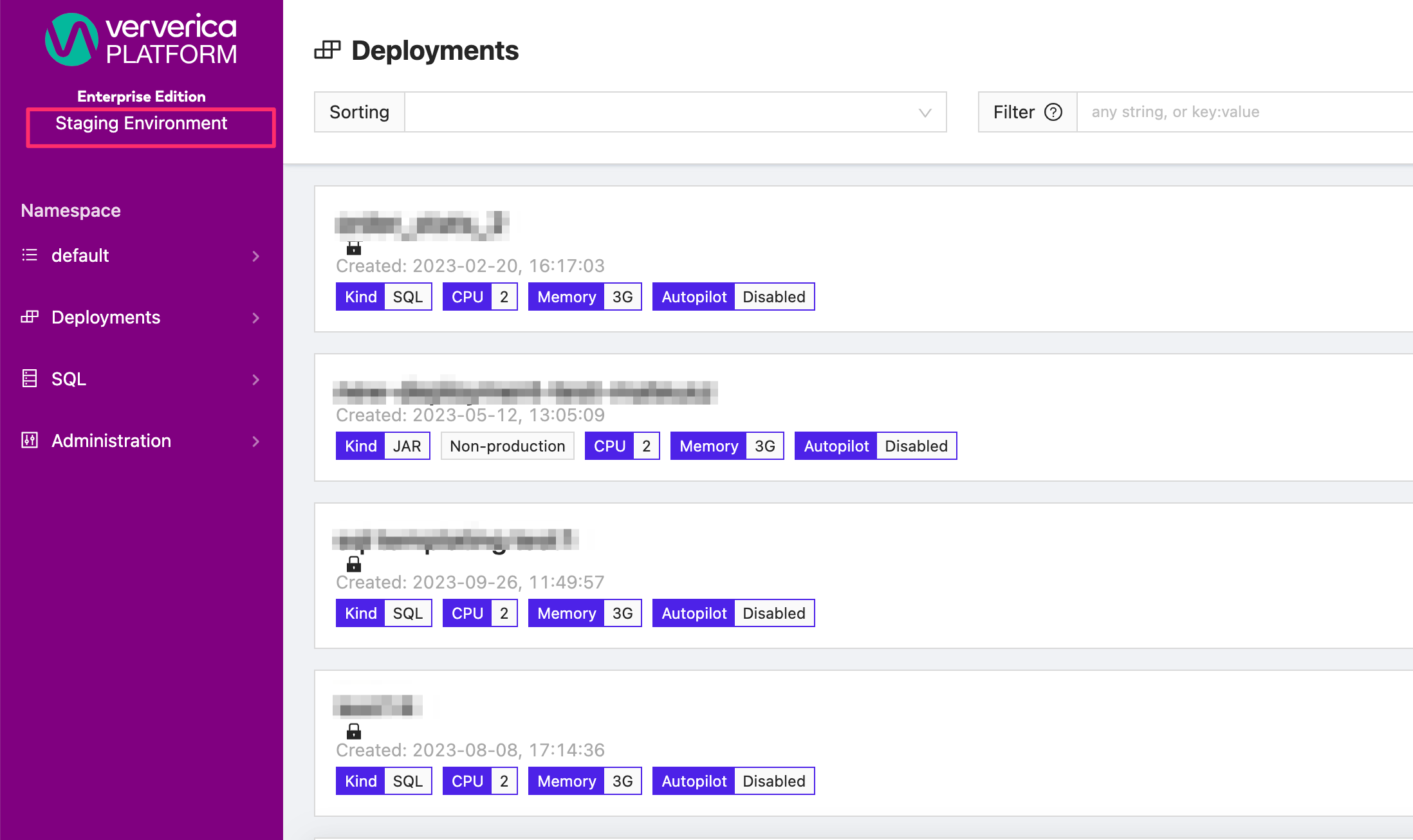Themes
Themes allow users of multiple instances of Ververica Platform to differentiate the color scheme of their interface for different teams and/or environments.
Users can set up a name and select a color to represent specific environments so that it is clear which instance a user is currently working in if there are multiple options.
Currently, only system administrators can access the Theme selector and update the name and color of an environment.
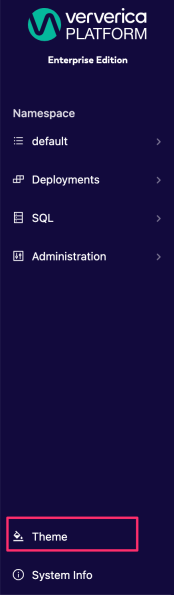
After entering the Themes menu, system admins have the ability to pick the color of their choice and give the environment a name.
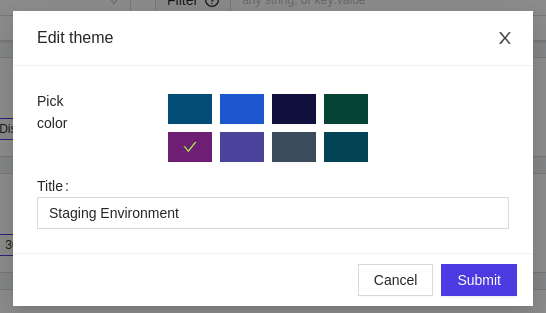
For example, it is recommended practice to make a clear distinction between a staging versus a production environment. The image below demonstrates how themes can be put into practice by a team with multiple environments.