Change Logs Level for a Job
If you cannot locate an issue based on the logs at the INFO level, you can change the level of logs to DEBUG. This page describes how to change the level of logs for a job and provides the related limits and precautions.
Background Information
The following table describes the supported log levels in ascending order of urgency.
| Level | Description |
|---|---|
| TRACE | Records finer-grained information than DEBUG logs. |
| DEBUG | Records the status of the system. |
| INFO | Records important system information. |
| WARN | Records the information about potential issues. |
| ERROR | Records the information about errors and exceptions that occur. |
Limits
- You can change the level of logs for a job only to the INFO or DEBUG level. If you change the level to a higher level, you may not locate issues based on the logs.
- You can change the log level of the JobManager.
- You can change only the log level of a single TaskManager at a time. You cannot change the log levels of all TaskManagers at a time. If you want to change the log levels of all TaskManagers, you must separately change the log level of each TaskManager.
Precautions
- After you change the log level to DEBUG, logs at the DEBUG, INFO, WARN, and ERROR levels are printed.
- After you change the log level to INFO, logs at the INFO, WARN, and ERROR levels are printed.
- After you change the log level, only the new logs that are generated are affected. Existing logs are not affected.
- If you set the log level to DEBUG, the performance of the job may be affected. If you do not need to locate issues, Ververica recommends that you set the log level to INFO.
Procedure
- On the Dashboard page, open the console for the workspace you want to manage.
- In the Console navigation pane, click Deployments.
- Click the name of the desired deployment.
- Display the Diagnostics tab.
- Click the Logs tab >> choose the Job Manager or a Task Manager.
To Change the Log Level of the JobManager:
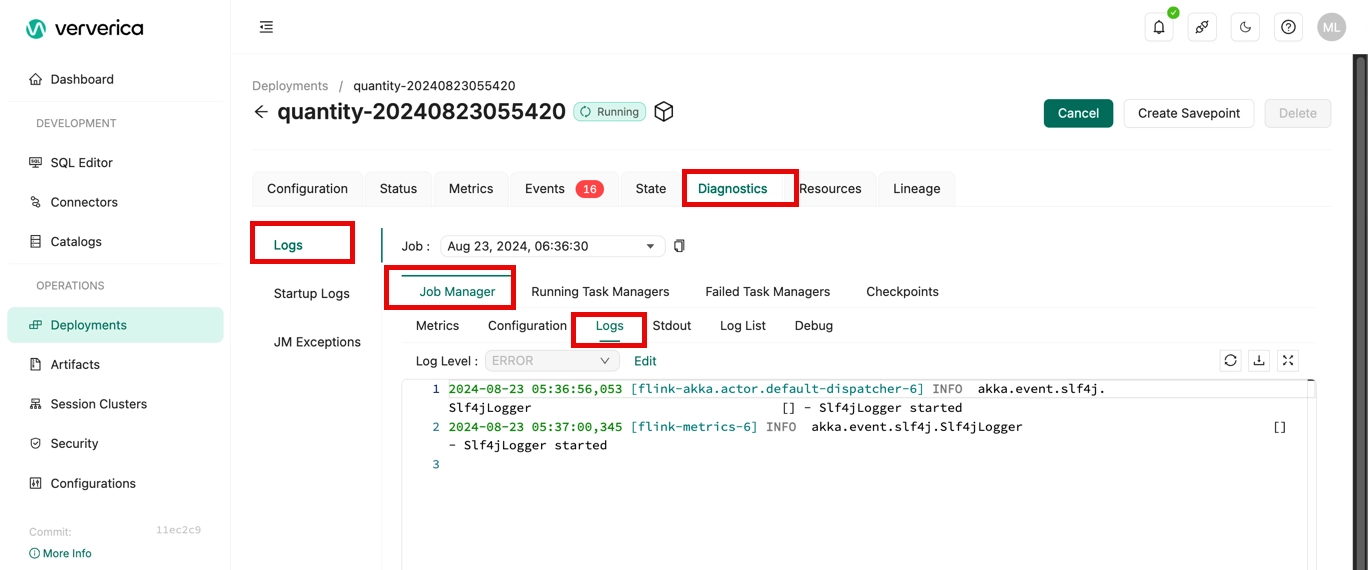
- On the Job Manager tab, click the Logs tab.
- Click Edit.
- Click OK.
- Select the desired log level from the Log Level drop-down list.
- Click OK.
To Change the Log Level of a TaskManager:
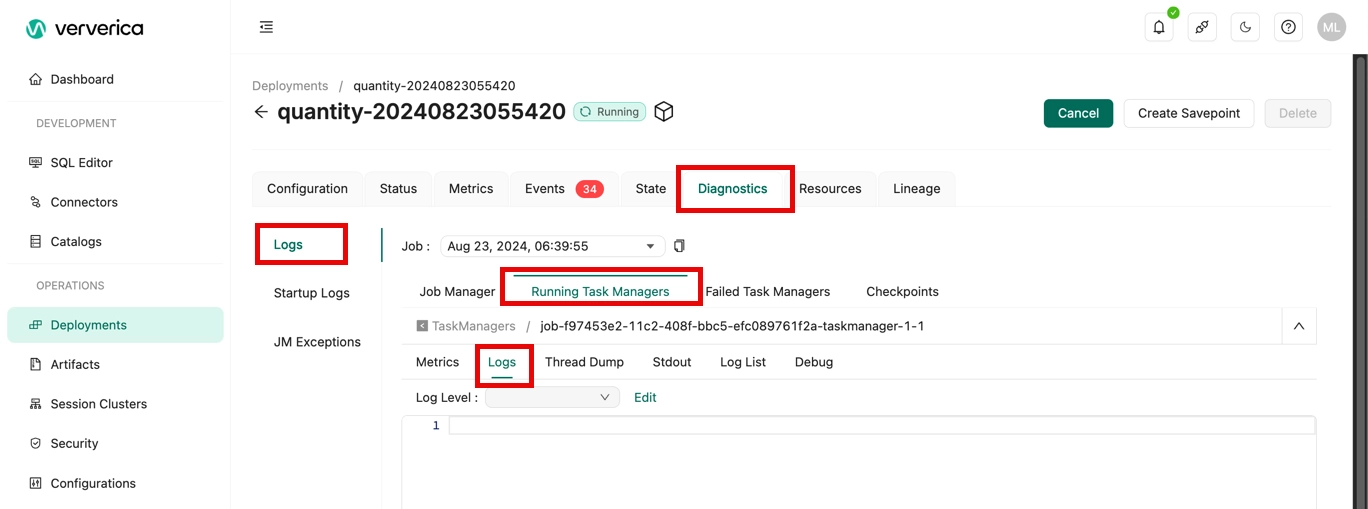
- On the Running Task Managers tab, click the value in the Path, ID column.
- Click Logs.
- Click Edit.
- Click OK.
- Select the desired log level from the Log Level drop-down list.
- After you change the log level, click OK.