View Deployment Events
After a deployment is started, events are generated for the deployment. You can obtain the startup status of the deployment at each point in time during the startup of the deployment based on the events. This page describes how to view the events of a deployment.
Procedure
-
On the Dashboard page, open the console for the workspace you want to manage.
-
In the Console navigation pane, click Deployments.
-
Click the name of the desired deployment.
-
Click the Events tab.
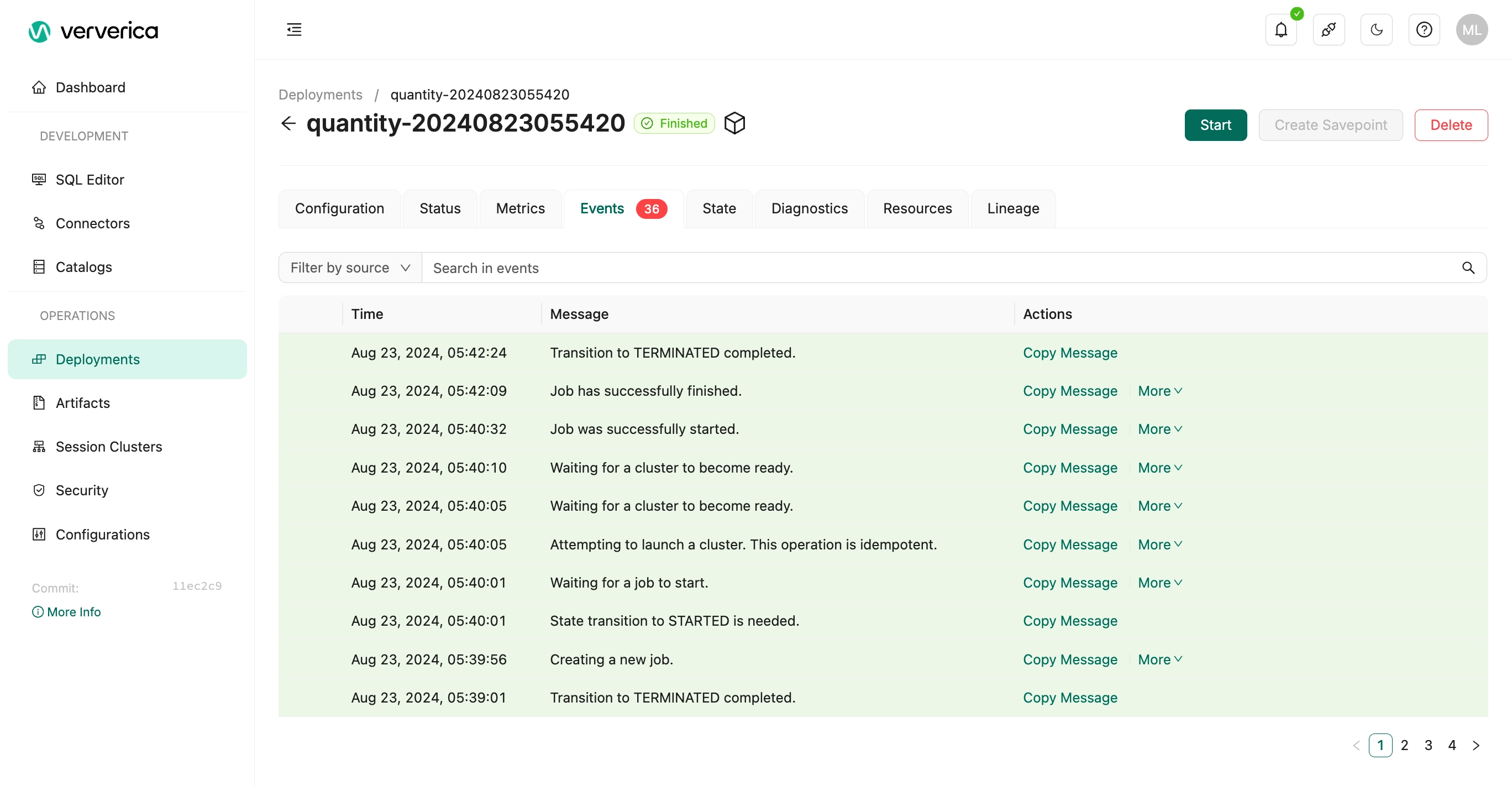
-
View the events. On the Events tab, the following information about events is displayed: Time, Message, and Actions. The following options are available in the Actions column:
-
Copy Message: Copy message content.
-
Job Details: View the details about an event that is generated by the job, including Basic, Resources, Parameters, and Logging.
-
Filter Events for this Job: Find the instance for which the event is generated.
Note: All events utilize the Coordinated Universal Time (UTC+0) timezone.
-