Ververica Platform 2.14.2
Release Date: 2025-02-14
Upgrading to version 2.14.2 will cause existing running deployments to lose track of checkpointing progress.
Changelog
Apache Flink®
Ververica Platform 2.14.2 supports the following versions:
- Apache Flink® 1.19
- Apache Flink® 1.18
- Apache Flink® 1.17
Ververica Platform 2.14.2 supports Apache Flink® 1.19, Apache Flink® 1.18, and Apache Flink® 1.17 under SLA.
For Stream Edition the following Apache Flink® Docker images are available. Please check Ververica Platform Docker Images for all available Apache Flink® images and additional tags.
- 1.17.2-stream6-scala_2.12-java8
- 1.17.2-stream6-scala_2.12-java11
- 1.18.1-stream5-scala_2.12-java8
- 1.18.1-stream5-scala_2.12-java11
- 1.18.1-stream5-scala_2.12-java17
- 1.19.0-stream3-scala_2.12-java8
- 1.19.0-stream3-scala_2.12-java11
- 1.19.0-stream3-scala_2.12-java17
For Spring Edition the following archives are available:
Features
Introducing Snowflake Sink Connector for Ververica Platform in VVP 2.14.2
We are excited to introduce the Snowflake connector for Ververica Platform, which was previously available only for Ververica Cloud. This new connector is designed as a sink-only connector, allowing users to stream data from various sources directly into Snowflake for storage and analysis.
Using the latest Flink interfaces (Sink<InputT> and SinkWriter<InputT>), the connector enables easy and configurable writing of data into Snowflake tables. This addition enhances the flexibility and functionality of the Ververica Platform by offering a seamless integration with Snowflake for users looking to persist and analyze their streaming data.
Improvements
Improved Metrics Link for Historical Jobs in VVP to Include Run Period
In the previous version, when users clicked on Actions for past and current jobs in Ververica Platform, they were directed to the latest metrics in Grafana or OpenSearch, without considering the specific run period of the job. In this release, we've improved the functionality so that the "from" and "to" time parameters are correctly included in the metrics link for both apps, ensuring that users see the metrics for the exact period when the job was executed.
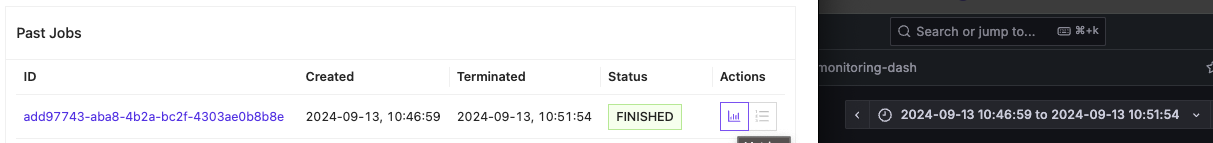
This update improves the user experience by removing the need for manual adjustment of the time range in the dashboards. Users can now directly access the relevant metrics for historical jobs and streamlining the process.
Bug fixes
Fixed JobManager Restart Loop in High Availability Cluster When Job Fails
In VVP 2.14.1, a bug caused the JobManager (JM) pod in a Kubernetes high-availability (HA) setup to enter a restart loop when a job failed. The issue occurred when the job was repeatedly submitted with the same JobID after the job had already reached a terminal FAILED state. This resulted in the JobManager continuously attempting to resubmit the job, but Flink ignored the submission due to the terminal state, leading to a "Cluster Unreachable" status in the VVP UI.
This issue has been resolved to ensure that the JobManager no longer enters a restart loop when a job has previously failed. The system now properly handles job re-submissions and prevents unnecessary retries, improving stability in HA configurations.
In case an installation suffers from this issue, we propose to employ the fail early mechanism (spec.template.spec.flinkFatalExceptionFailEarly) that has been introduced with the 2.13.1 release and got extended in 2.14.2 to catch more cases.
Fixed Inconsistency in Flink Job Status Reporting in Ververica Platform 2.14.2
In 2.14.2, an issue was reported where Ververica Platform displayed the status of Flink jobs as "Running" even when not all required subtasks were running. Additionally, the platform showed the status as "Finished" even when there were errors in the TaskManager logs. This inconsistency created confusion for users, especially during savepoint operations where missing TaskManagers could lead to failures.
The issue has been addressed to ensure that the "Running" state accurately reflects the actual status by indicating within the status label the amount of running tasks out of the total ones. This improvement helps provide a more accurate reflection of job health and status, ensuring users are informed of the actual state of their Flink jobs.
Fixed High Availability property configuration deprecation
The high-availability property of Flink has changed from high-availability: kubernetes to high-availability.type: kubernetes, since Flink 1.17. However, Ververica Platform was still using the deprecated version of the property until Ververica Platform 2.14.1. This mismatch would prevent the deployment of a Flink job, when the user is using the recent property version, i.e. high-availability.type.
This issue has been resolved by aligning Ververica Platform 2.14.2 to the latest property and removing the support of the deprecated property. Please, Configure High Availability with the property: high-availability.type for both Kubernetes and Zookeper.
Fixed 'No Name' Issue Caused by Missing User in Security Context for Hadoop Dependencies
In a recent update, a security context was added to assign a specific user ID, but the container did not have this user created, which caused issues with some Hadoop dependencies, including those used by Paimon and Flink S3 filesystem connectors. The absence of a corresponding username for the assigned user ID led to a javax.security.auth.login.LoginException due to a NullPointerException from the invalid null input for the user name.
This issue has been resolved by creating the accompanying user in the Ververica Platform images, ensuring that the security context properly aligns with the user configuration available in the container.
Fixed Issue Where Cancelling Artifact Upload Discards Deployment Creation Updates in Ververica Platform 2.14.0
In 2.14.0, an issue was identified where cancelling the artifact upload during the creation of a new jar deployment caused the user to be redirected back to the Deployments list menu. This resulted in the updates made during the deployment creation process being discarded, requiring users to re-enter the details.
This issue has been resolved so that when a user clicks "Cancel" during the artifact upload, the page remains on the current deployment creation screen. This enables users to continue editing the deployment without losing any updates they have already made.
Resolved Issue Preventing Edits to Flink TaskManager and JobManager Memory Settings
In 2.11.0, users were unable to modify the jobmanager.memory.process.size configuration through the YAML editor, as the value provided was not reflected in the created pod. This issue caused memory misconfigurations and stability problems, such as OOM kills.
The issue has been resolved, enabling users to correctly set and reflect the jobmanager.memory.process.size and taskmanager.memory.process.size under the Flink configuration through the YAML editor, ensuring proper memory allocation for JobManager pods.
Fixed Theme Colour Reversion to Default
In recent releases, users experienced the theme colour reverting to the default after editing a deployment. The theme colour feature is used to visually distinguish environments, and the unintended reversion could cause confusion.
This issue has been resolved, ensuring stable theming functionality in the UI.
Vulnerability Fixes (inside of Apache Flink®)
- Upgraded avro to 1.11.4 to address CVE-2024-47561
- Upgraded netty to 4.1.118.Final to address CVE-2025-24970
- Upgraded commons-io to 2.15.1 to address CVE-2024-47554
- Upgraded kotlin to 2.1.0 to address CVE-2020-29582
- Upgraded openjdk to 17.0.14_7 to address CVE-2024-21131, CVE-2024-21138, CVE-2024-21145
- Removed unnecessary dependency to undici in UI to address CVE-2025-22150
Upgrade
As always, we recommend upgrading via Helm using the following commands:
$ helm repo add ververica https://charts.ververica.com
$ helm repo update
$ helm upgrade [RELEASE] ververica/ververica-platform --version 5.10.2 --values custom-values.yaml