Concepts and terminology
Before using Ververica Cloud, become familiar with the concepts and terminology in the interface.
Concepts
This section provides an overview of the fundamental concepts underlying the use of Ververica Cloud. Use this information in conjunction with the diagram in About Ververica Cloud, which provides a visual representation of the basic hierarchy of concepts within Ververica Cloud.
These are the main concepts that underpin Ververica Cloud:
-
Workspaces: When developing applications, you manage (develop, deploy, debug, and run) each application in its own workspace. Use the Dashboard to create and manage your workspaces.
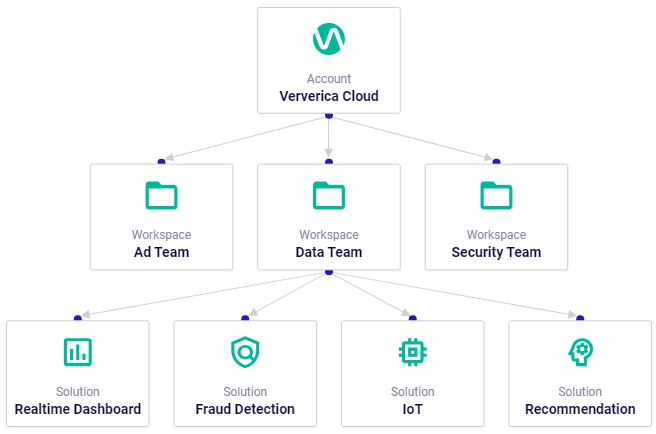
-
Role-based access control (RBAC): If you log in as a single user, you have control over your own account settings: You are the Owner of any workspaces you create. If you are assigned the Admin role, working with multiple users and workspaces, Ververica Cloud provides enhanced security and administration capabilities: You can assign roles and permissions to each user, and manage the workspaces and resources to which they have access. To learn more about roles in Ververica Cloud, see Manage collaborator role assignments.
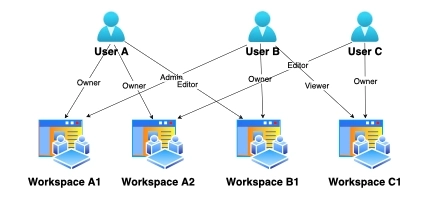
- User: Each user can only be assigned one role within a workspace.
- Role: A role signifies a collection of permissions granted to users, enabling them to access and interact with certain resources within a workspace.
- Role assignment: Role assignments link users to roles, allowing users to gain specific permissions associated with a role within the context of a single workspace.
-
Billings and payments: Ververica Cloud provides Pay As You Go (PAYG) and Reserved Capacity (RC) offering types. When you create a workspace, you can choose which offering type to apply. You can also assign different offering types to different workspaces. For more detailed information about billing in Ververica Cloud, check out Billing.
Terminology
- Workspace: Workspaces are logical environments where real-time processing applications can be created, configured, and deployed. Each Workspace has its own dedicated computing resources and an independent development Console. It provides a secure and dedicated tenant environment to run real-time applications, ensuring smooth and optimal performance. For more information on workspaces, check out Manage workspaces.
- Deployment: A Deployment is the core resource abstraction used in Ververica Cloud to manage Apache Flink jobs. It specifies the desired state and configuration of a Flink job. Ververica Cloud tracks and reports the status of each Deployment and derives other resources from it. Whenever the Deployment specification is modified, Ververica Cloud ensures that the corresponding Flink job eventually reflects this change. See Manage deployments for more details about working with deployments.
- Draft: Within Ververica Cloud's SQL Editor, the scripts that users create are referred to collectively as "Drafts". It is important to note that this designation is specific to SQL development and does not extend to JAR or Python scenarios. See SQL Editor to explore more capabilities when developing with SQL.
- Connector: Ververica Cloud has a comprehensive array of integrated connectors that facilitate seamless data reading, writing, and synchronization between multiple upstream and downstream systems. Additionally, support is provided for custom connectors, further enhancing Ververica Cloud’s flexibility. See Connectors and formats to get more information about Ververica cloud integrations.
- Function: Functions are a core concept in Flink and are used to define the transformation and processing logic that is applied to data streams or datasets. Users have access to a wide range of built-in function capabilities, as well as the option to create custom functions.
- Artifact: An Artifact is a binary file, generated when an application is built. Artifacts encapsulate the compiled code and dependencies necessary to run the application and are usually packaged as JAR files or Python wheel format files. (Note: Python 'egg' files were a type of packaged distribution file, but are now deprecated). See Artifacts for a more comprehensive view of working with artifacts in Ververica Cloud.
- Catalog: A Catalog is a robust SQL metadata management system that provides users with comprehensive metadata information. This includes details pertaining to databases, tables, fields, partitions, and relevant information stored in databases or external systems. Check out MySQL catalog for more information.
- Session Cluster: A Session Cluster is a type of Flink cluster that provides a persistent and shared runtime environment for running multiple Flink applications. Unlike traditional Job Clusters, which are designed to execute a single Flink job and are terminated once the job is complete, a Session Cluster remains active even after a job is completed, allowing multiple jobs to be executed within the same shared environment. Session Clusters are better suited for development and testing environments, as they can create issues due to conflicting requirements and dependencies. They are also harder to manage and monitor than traditional Job Clusters, which are better suited for ensuring optimal performance in production environments. See Session clusters for more information on session clusters.
- Resource: The fundamental resource employed by Ververica Cloud is known as the Compute Unit (CU). This metric represents the allocated CPU cores and memory for a given real-time processing application. Typically, a single CU within Ververica Cloud consists of 1 CPU core and 4 GB of memory, providing ample processing power to handle incoming data streams and perform real-time data processing effectively. The CU utilization of a real-time processing application is dependent upon a variety of factors, including the queries per second (QPS) of the incoming data stream, the complexity of the computation, and the distribution of the input data. To estimate the necessary resources required for a given task, one can evaluate the scale of the business and the computing power required for real-time processing. There's more on resources in Billing.
- Engine: Ververica Cloud leverages Ververica Runtime Assembly (VERA), an enterprise-class engine that has been specifically designed to provide a scalable and efficient platform for real-time data processing. Based on Apache Flink, VERA is optimized to handle massive volumes of data in real-time, offering a wide range of advanced features and capabilities that are essential for building complex streaming applications in a production environment. With VERA at its core, Ververica Cloud enables users to process real-time data at scale with the utmost efficiency and reliability. See Ververica Runtime Assembly (VERA) for more information on the engine leveraged by Ververica Cloud.