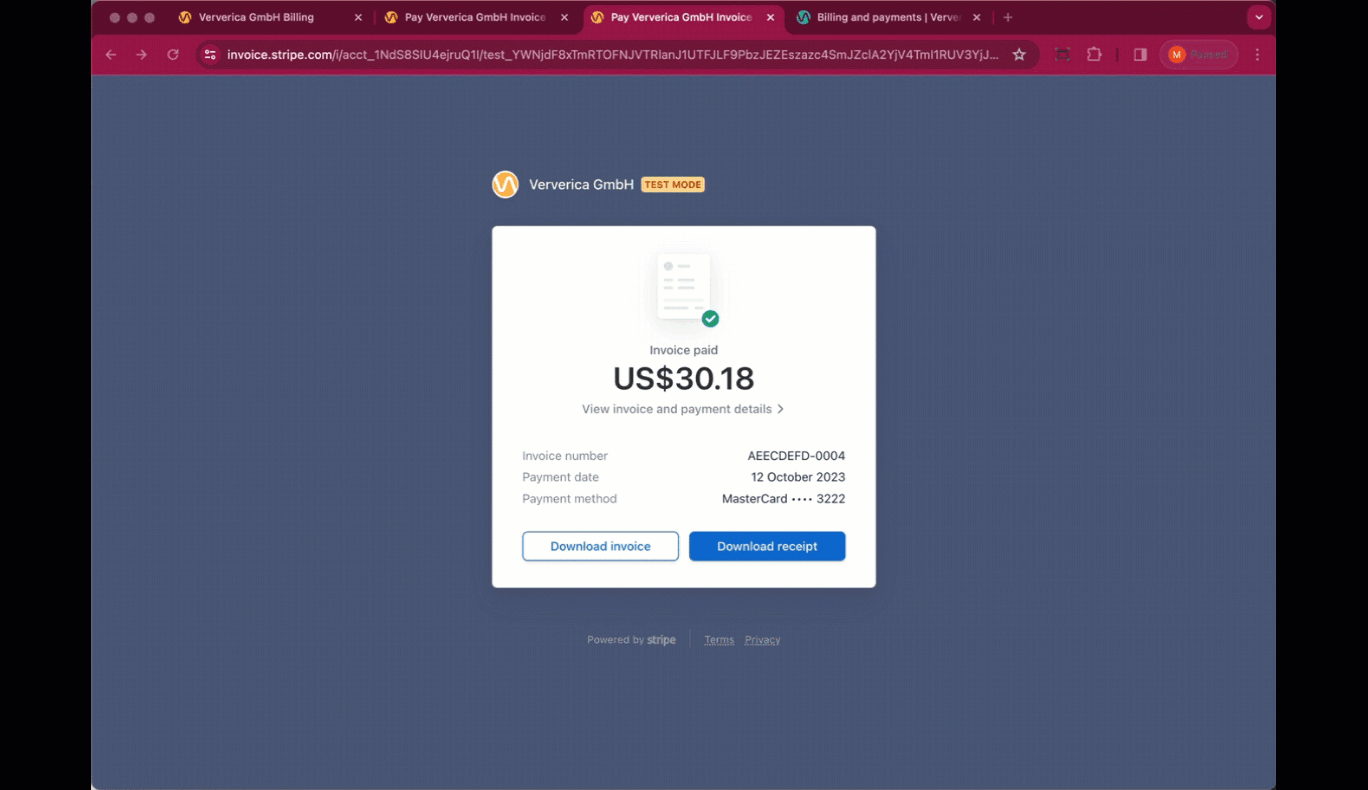Check past invoices
You can download and view past invoices.
To check your past monthly invoices:
Click the Account button in the top right of the Dashboard and choose Billing.
In the Invoices section of the Billing page, click Visit our billing portal.
In the Invoice History section, select the invoice icon next to the date you want to review.
On the invoice page, click Download invoice.
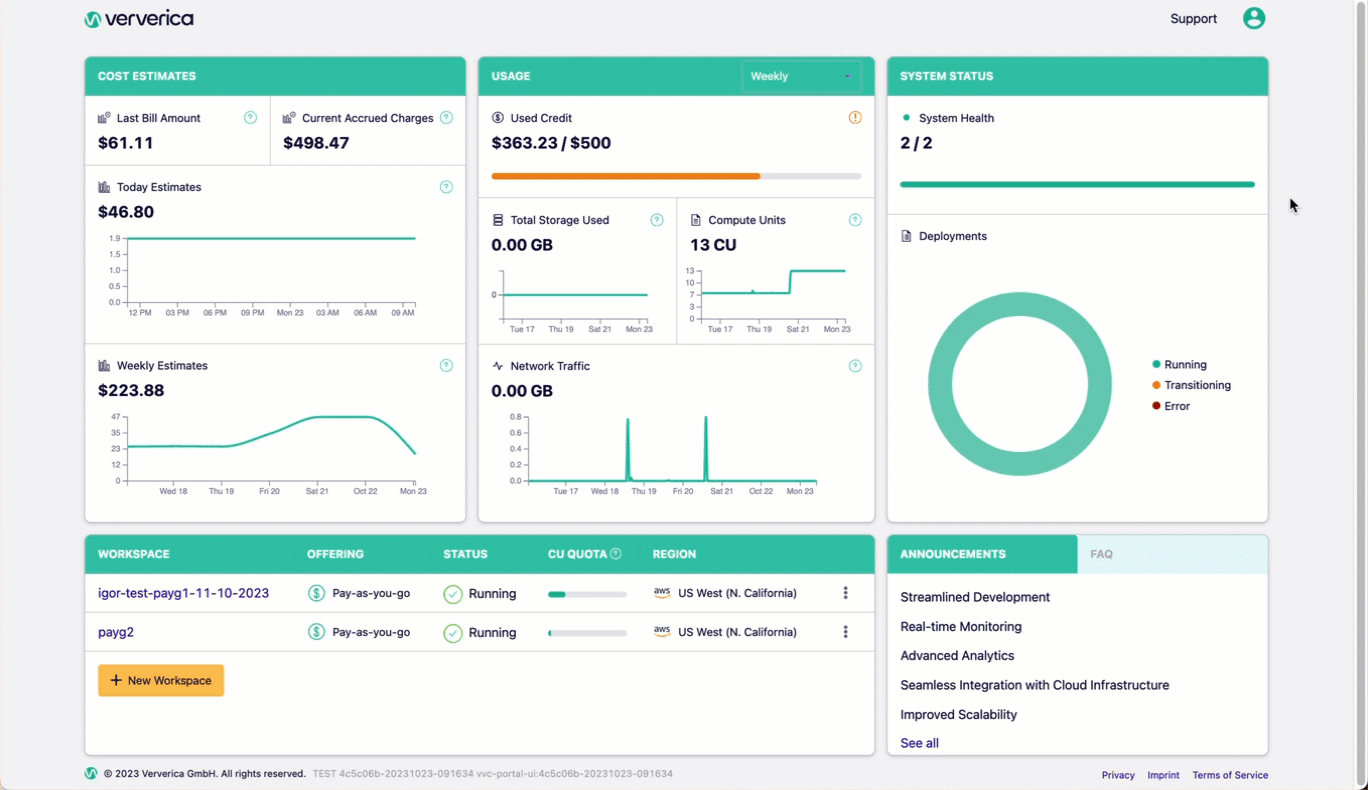
Click your browser's Downloads button and view the invoice.
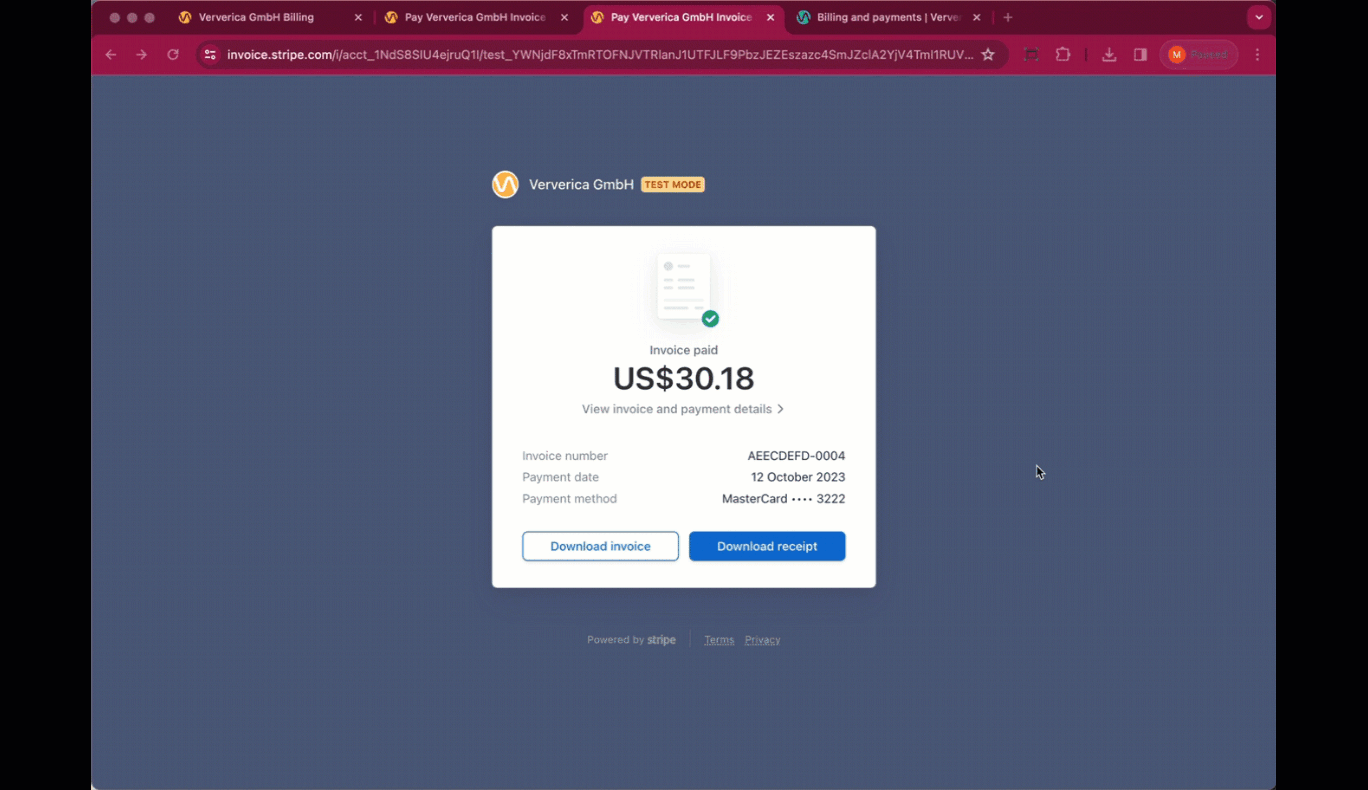
You can use the same method to download a receipt: