View bill summary data
To check summary data for a billing period:
- Click the Account button in the top right of the Dashboard and choose Billing.
Summary data will be displayed. The table shows Pending and Creating items for the current billing period.
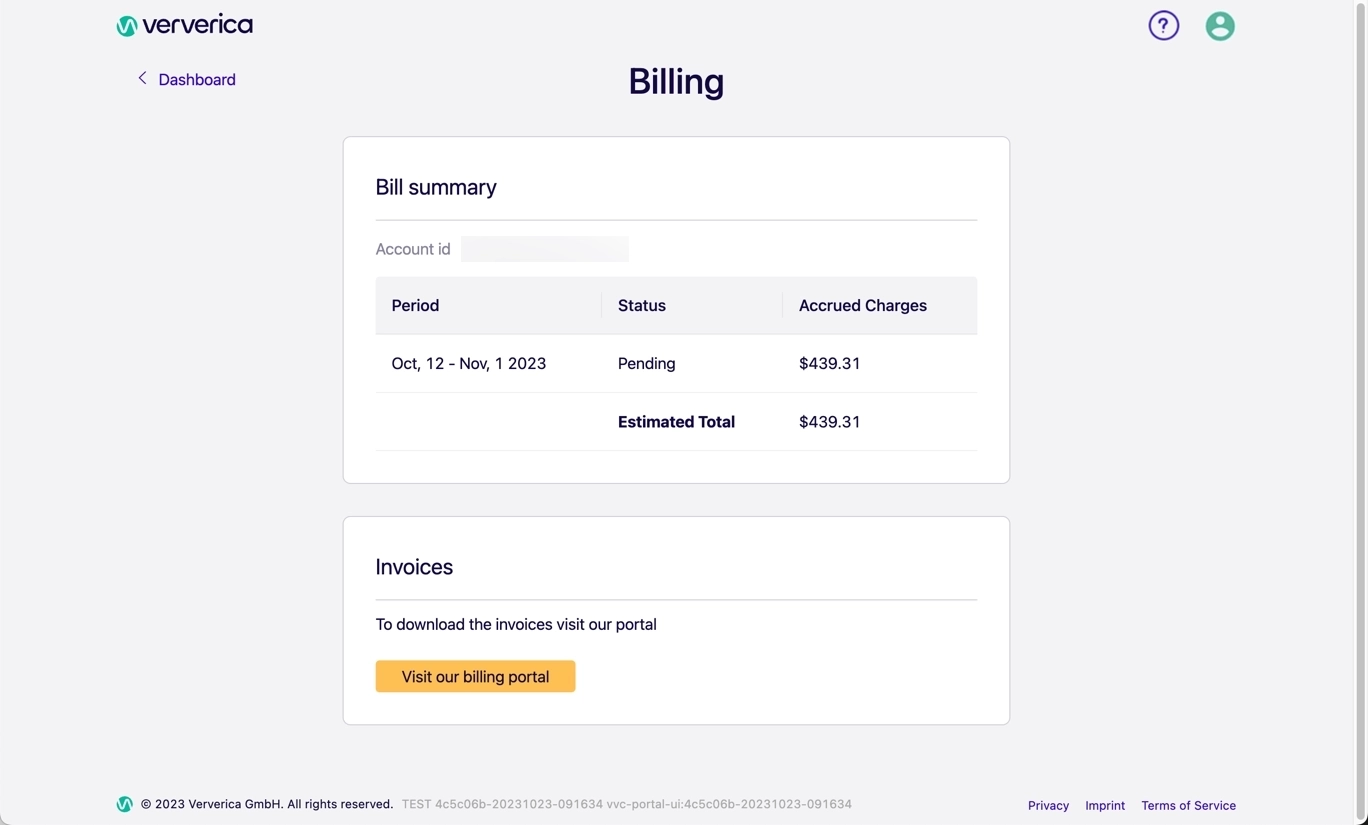
From this page, you can click View our billing portal to see your invoice history, and download past invoices.