Account menu
The Account menu icon is always shown at the top right of the Ververica Cloud application window.
Click it to display the Account menu options.
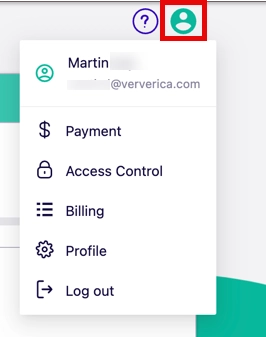
- Current user: Displays the name and email address of the current user.
- Payment: Allows you to add a payment method, and change your payment details. See Billing.
- Access Control: Allows you to manage the users who can collaborate in your workspaces. See this topic.
- Billing: Allows you to view bills and invoices, and gives access to the billing portal. See Billing.
- Profile: Allows you to change your account details, password, and user interface theme. You can also use it to delete your account. See Manage your account.
- Log out: Log out of your Ververica Cloud account.